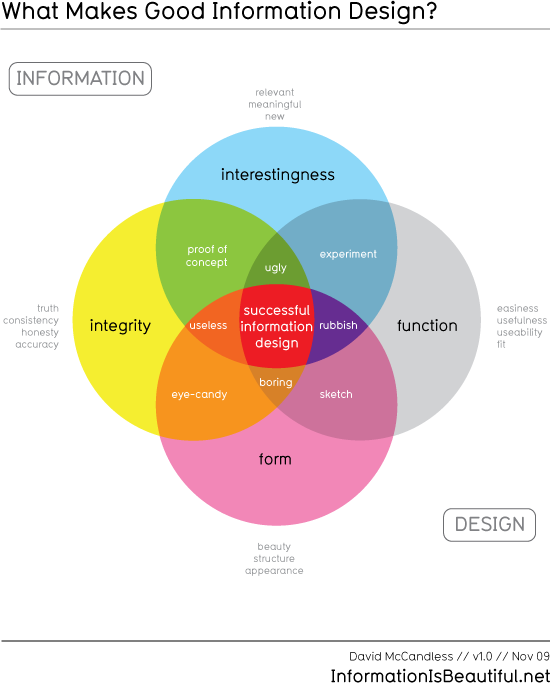For my last class blog post I recently got out with my family and visited the Oakdale
Mall in Johnson City New York. I have visited this shopping site many times in
the past to purchase various things like clothing, gifts, tools, etc. This time
I paid closer attention to the signage that was used to direct people to where
they want to go(wayfinding). To say the least it was not very impressive when it comes to
Information Design and wayfinding signs. As you can see from the various pictures there are many
areas for improvement in the area of wayfinding.
Here is a picture of one of the entrances to the shopping
mall. As you can see the entrance is clearly visible with the large octagon
sign that towers in front of the doors. There are a few other entrances like
this located at various places around the perimeter of the complex.
Overall I think the design of this sign is effective. It is
contrasting against the building so it provides a good decision point for
visitors to make navigational choice.
If we were to look at
reaching our destination in terms of problem solving we can follow Romedi
Passini’s process. The process uses three steps: (1)making the decisions and
developing the plan of action to reach the desired location; (2) executing the
decisions by turning the plan into actions at the decision points along the
path; (3) processing information and providing sufficient information to
execute decisions.
After entering the building you can see the inviting architecture
of the arched ceiling and wide walkways. There is not much navigational signage
to be seen at first glimpse. Notice the dinky exit sign located in the top left
of the photo. I definetily feel there is room for improvement. Maybe a bigger
exit sign and one that goes better with the décor.
Walking farther ahead about 75-100ft you will
see a map of the shopping mall on a lit sign in the middle of the aisle. On the
map there is a small yellow triangle that notes “You are here”. Also, the map
has legend containing numbers that point out the various shop names and
locations. I think this map is effective, but it is also is a bit overwhelming
when looking at the list of shops on the top of the sign.
Can you see the restroom sign in this picture on the left? I’ll give you
a hint it is in the upper left of the walkway. This restroom sign needs to be
bigger and have a directional arrow that will get people’s attention.
As you can see from the few examples, this shopping mall
could use some better navigational signage. I believe the signs are too small with
except of the outside entrance signs. They are also lacking in color and
universal symbols. Also, I would feel somewhat lost if I were a foreign visitor
trying to find my way around this place. There is a map available on the mall's website located at: www.oakdalemall.com
References:
Passini, Romedi. Jacobson, Robert. Information Design.
Massachusetts: The MIT Press, 2000. Print.